My Top Tips To Set Up Your Work Desk ProperlyBy Dr. Jessica Warnecke PT, DPT, OCS  Many of us generally spend some part of our day on a desk computer or laptop to get work done. Making sure your workplace set up is an appropriate fit for your body will help prevent poor posture, back and neck pain. 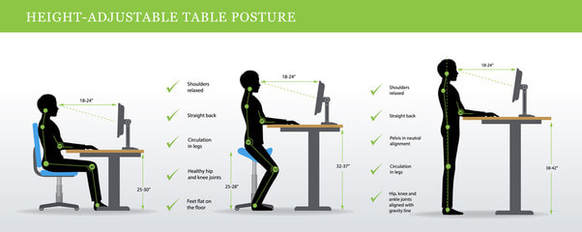 If you sit at a desk during the day, the seat should be fitted to the desk so that your feet are touching the ground with your knees being level or slightly below hip level, your forearms comfortably resting on the desk or chair arm rest with relaxed shoulders, and the top of the computer monitor straight ahead raised to eye level. Your chair should have a backrest higher than your shoulder blades with lumbar support for your low back. In addition, your keypad and mouse should have wrist rests or be angled so that you don’t have to inadvertently strain your hands. Make sure the glare of the computer screen doesn’t strain your eyes and take 1-2-minute standing/stretching breaks every 20-30 minutes. Your sitting posture should avoid slouching. This turns off your deep neck and upper back muscles that keep your head upright. Also, the abdominal and glute muscles become weak while the back (extensor) muscles and front hip (flexor) muscles become tight. To correct this posture and activate all appropriate muscles, think of sitting upright, pulling your neck and shoulders back, and sitting with pressure on the bones of your bottom. There will be a slight arch in your low back and having a low back support in your office chair will help assist with this position. If you have a standing desk, the same concepts apply regarding computer screen position. Make sure your desk height is positioned so your forearms and wrists remain supported and you don’t shrug your shoulders while working. It is also very beneficial to have an ergonomic floor pad to stand on to reduce the forces placed through your lower body and back during the day. Similar to sitting, when we stand we don’t want to over-arch or round out our low back. Think of standing upright, shoulders pulled back and in line with our hips. You may try to shift your weight slightly forward so pressure is evenly through your feet rather than hanging on your heels or slouching. Also, avoid shifting your weight to one side so that all our core, hip, and leg muscles are working evenly while we maintain our standing position. Ideally, you can alternate between sitting and standing at your desk every 20-30 minutes each hour, and take 1-2 minutes walking breaks to keep your body moving. For more information regarding back pain, neck pain, or ways to relieve them, request a copy of one of our ebooks or shoot us an email today!
3 Comments
5/7/2018 01:19:55 am
I am seriously trying to study the possibilities of switching to a standing desk office set up. I am aware now that sitting for hours in front of a computer is really harmful for our health due to lack of physical activity. A sedentary lifestyle can cause diabetes and heart disease. We need to move a lot to burn all those calories and sugar. Aside from standing desks, we are also looking to develop workstations that help you exercise your legs as well.
Reply
12/15/2021 06:49:59 pm
I appreciate what you said about how you shouldn't slouch at all. I need to get a standing desk. I hunch at my work station too much.
Reply
Your comment will be posted after it is approved.
Leave a Reply. |
Meet Your TherapistJessica has been in Austin, TX for the past four years. She grew up in Idaho and attended PT school at Idaho State University. She completed an Orthopaedic Residency and became a Board Certified Orthopaedic Clinical Specialist in 2016. Archives
February 2022
Categories
All
|

 RSS Feed
RSS Feed